
Wednesday, April 27, 2011
Monday, April 25, 2011
Monday, April 11, 2011
Thursday, April 7, 2011
images
I'm posting 5 for feedback on which one you think will work best.
Also, is it okay to stay pretty true to the background?
Saturday, April 2, 2011
Thursday, March 31, 2011
For Photoshop Drawing

Wednesday, March 30, 2011
Tuesday, March 22, 2011
Wednesday, March 16, 2011
Generative Art Example


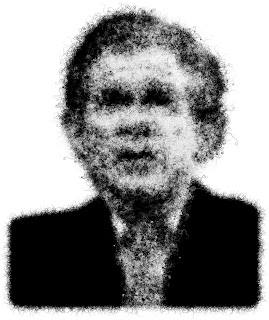
http://www.donrelyea.com/hair_particle_drawing.htm
http://kalvinorama.deviantart.com/art/Tango2-162173945?q=boost%3Apopular%20generative%20art&qo=11
Wednesday, March 2, 2011
generative art examples
Wednesday, February 23, 2011
Generative Art
You are going to create an illustration using generative art. Must be able to make a print up to 16x20 @ 150 ppi. Read through the information below and play around. Post at least 3 experiments. Research Generative Art. Find as many program/tutorials as you can find. Post at least 3 examples of generative art that you like as well as links to where it came from.
__________________
New Media is much more than trying to mimic traditional media by way of a computer. To this end, you will learn a little about generative art and combine some with your photos.
Scribbler is one of the cooler things that I have come across lately. I have wanted to introduce students to generative art for some time, but hadn't found a readily accessible means to do so until now.
Generative art is digital art in which various algorithms (math formulas) are used to determine the line, composition, color, etc. Basically, it is art created by software. Some of the earliest digital art was generative art.
Please begin by reading this Wikipedia article on generative art. Fractals are a very popular type of generative art. Here is a link to an online fractal generator. As you change the variables, the fractal that is generated changes.
Scribbler takes a neat approach in that it combines user input with generative output. Essentially, it allows you to anticipate and influence its output.
It may seem like a novelty at first, but there are numerous means of modifying the output of the software as it is "scribbling". You can vary the transparency of the line, the thickness of the line, and the amount of "Scribbleness" which I interpret as a combination of the size of the scribbles and its randomness.
I have included an example of a piece that I began with just six strokes. As it ran, I paused it and added additional strokes in anticipation of Scribbler's inclusion into the larger composition. (Image is not up at the moment...)
The one thing that is missing is a Save command. You have to take a screen grab in order to have a version of your work.
See below for instructions on how to do this.
How to take a screen grab
A screen grab, or screen capture, is a recording of what appears on your computer screen. There are innumerable uses for screen grabs. For example, my students are working on a project in which they need to pull a screen grab of a map into Illustrator for use as a template. I use them to record purchase receipts and to take images for use in tutorials and handouts. Depending on your operating system, the means of creating screen grabs varies widely. Below are links on how to take screen grabs with the most popular operating systems.
How to take a screen grab on a Mac
How to take a screen grab on Windows XP machine
How to take a screen grab on Windows Vista or Windows 7 machine
I would like you to save it as a PNG file rather than a JPEG if your screen grab software allows for this.
Muro - a online drawing application with some generative art "brushes". Some of it is similar to Scribbler and some of it is similar to some stuff that you can draw in Illustrator. It hosted by Deviant Art. Some brushes are unavailable as you have to pay for them to unlock them.
Alyssa posted her generative art images and they look really awesome so if you would like to post them, I would be happy to see them.
Discussion questions:
- What is a PNG file? What is a JPEG file? What are the differences?
- Why would I ask you to save the file as a PNG rather than a JPEG?
- Other than the hassle of taking the screen grab of the completed image, what is the disadvantage of not allowing the user to save the Scribbled piece?
- What do you think of Scribbler?
- What do you think of generative art?
Scribbler was not a pure generative art application because it built on top of the user's mark. For this assignment, you will be using a few other applications which also use generative properties along with your marks.
Here is an online application that produces generative art based on user input, audio, and imagery. It only allows the user limited input, but the results are still pretty amazing. You select from a few variables including the selection of a song, arrange a path in a way that you would like, and then the work is created based on the colors in the photo that you selected and the audio properties of the song. It allows you to save a PNG from any point in the process. Please play around with it.
There is also a downloadable version of the program for PCs for about $15. It has some additional features and can save images at much higher resolutions up to 6000x4000. It will also allow you to save the image as TIFFs rather than JPEGs.
Please spend some time playing around with all the variables and making drawing until you get the hang of it. You don’t have to draw something literal like a dog, but I want like to you to try to draw an image that evokes a particular emotion. You can probably easily come up with some ideas about what anger looks like in flames, but what does happy look like in flames?
Lastly, check out the other “experiments” of the Flame creator. They are pretty amazing. None of them are as developed as Flame though, so you will have to take a screen grab of your work.
For Monday, I asked you to play with these apps and any other generative art apps that you come across, take some photos that you feel will work well with type of imagery, create two images combining photographic and generative art imagery (and anything else you want). We will look at the images first thing on Monday morning.
Wednesday, February 9, 2011
Wednesday, February 2, 2011
sketch
And the formal dress and pose was definitely on purpose. I want him to look very out of place to show how different of a life he lives now compared to growing up.
Thursday, January 27, 2011
Digital Portrait update


Wednesday, January 26, 2011
Wednesday, January 19, 2011
Portraits
Tuesday, January 18, 2011
Portraits I find successful




 and charcoal portratis. I find these portraits successful for two main reasons. First, they accomplish a whole new level of realism in pencil drawing, to the point where they put the photgrpahs they're based off of to shame. Second, the portraits do a tremendous job in portraying the humanity and personalities of their subjects.
and charcoal portratis. I find these portraits successful for two main reasons. First, they accomplish a whole new level of realism in pencil drawing, to the point where they put the photgrpahs they're based off of to shame. Second, the portraits do a tremendous job in portraying the humanity and personalities of their subjects. 






































